This solution enables you to play AVI on QuickTime (Mac default player) without any trouble, no componet and additioanl media player required. You can use Video Converter for Mac, which helps you easily and quickly convert AVI to QuickTime compatible formats like MOV, MP4 and M4V. After that, you can not only play AVI on QuickTime smoothly, but also transfer the files to your iPhone, iPod or iPad for playback and so on.
Step 1: Load videos
Launch Imelfin video converter for Mac(http://www.imelfin.com/mac-video-converter.html). Click the Add Files button to load video or audio files from your computer or other devices like USB device, camcorder, MP4 player, etc. You can also directly drag the files you want to convert to the main interface. Note that batch conversion is supported so you can add as many files as you like at one time.
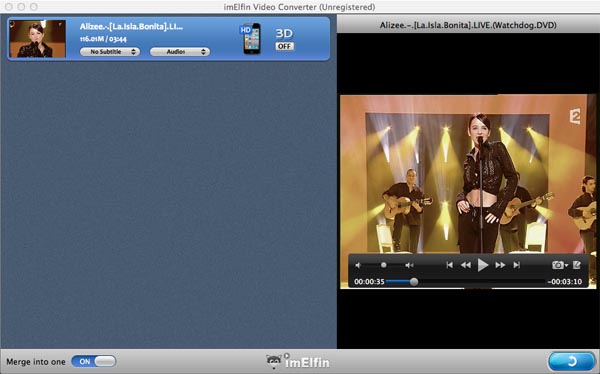
Step 2: Select "MOV" as output format
select the format you want from the drop-down list.This software can convert video to various video formats like MP4, MOV, MKV, FLV, AVI, WMV, 3GP, etc. and video presets for portable devices like iPhone, iPad, iPod, Samsung, HTC, PSP, Xbox 360 and more are provided to let you convert videos to fit your devices. You also can click "Settings" to customize the output settings in details.
Step 3: Convert your files
When you're ready, click the Convert button to convert video. While converting videos, you can preview the video and set the actions like shut down computer and open output folder when conversion is completed.
Solution 2.Get Mac Perian—QuickTime Component
Perian: one of the players for AVI files, is a free QuickTime component which adds native support for a good number of popular video formats. The current version (1.2.3) of Mac Perian is compatible with Snow Leopard and it works for most of the AVI videos.
Note: The latest version 1.2.3 of Perian doesn't work on Mac OS X Mountain Lion because Perian requires installation of quicktime 7, which doesnt exist for Mountain Lion. It also doesn't work on Mac OS X Lion. So if you have a Mac running Mac OS X 10.7, say, Lion, you have to downgrade the previous version, say 1.2.2. The version of 1.2.3 of Perian does not support QuickTime 10 in Lion and fails to fix the loss of audio after one second in xvid files with ac3. So if you have a Mac with Lion or Mountain Lion, converting video to QuickTime is highly recommended.
没有评论:
发表评论